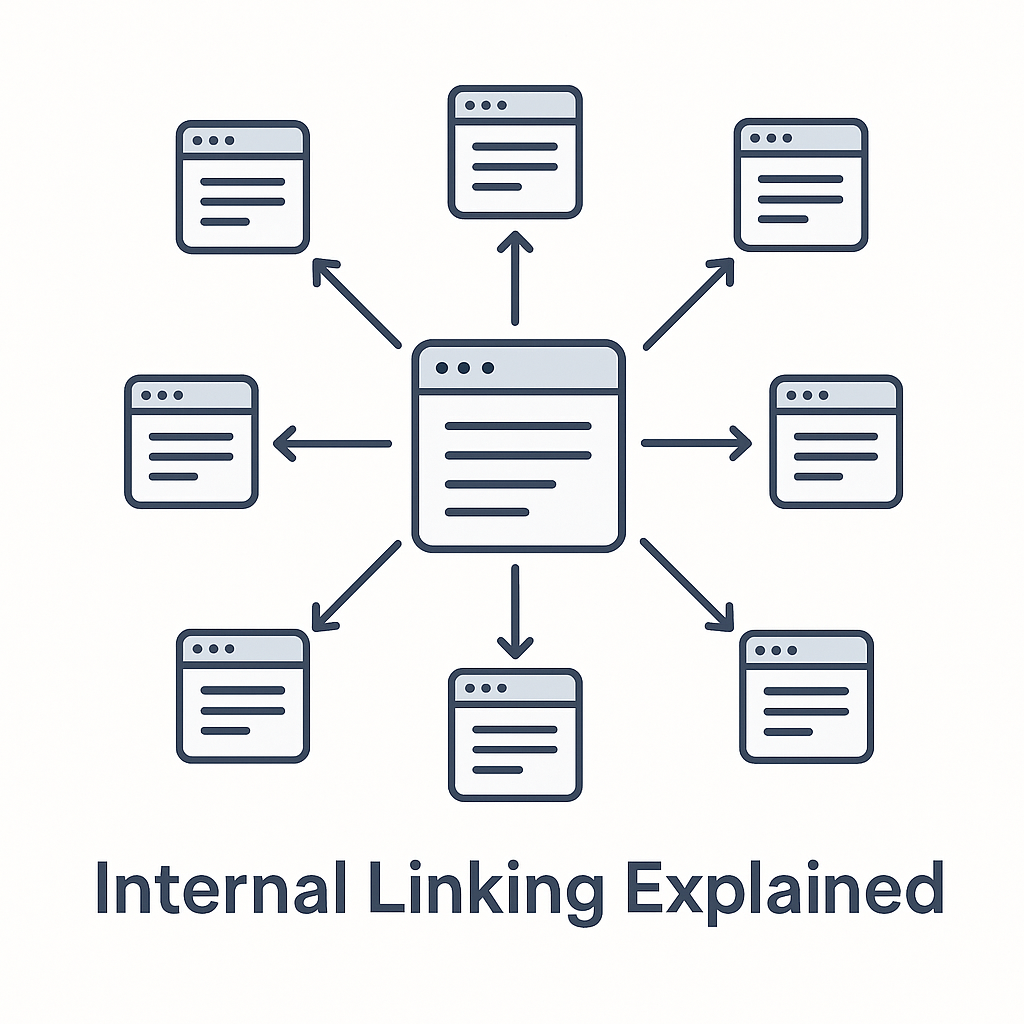When building a website or blog, most people focus on creating high-quality content, designing an appealing layout, or attracting backlinks from external sites. While these elements are essential, one of the most overlooked aspects of website optimization is internal linking. Internal linking—the practice of linking one page of your website to another page on the same site—can significantly improve your site’s performance, user experience, and search engine visibility. Despite its simplicity, mastering internal linking can be a game-changer for content creators, bloggers, and businesses alike.
What is Internal Linking?
Internal linking is simply the act of connecting your own pages to one another through clickable links. For example, if you have a blog post on “10 Healthy Breakfast Ideas,” linking to another post on “Meal Prep for Beginners” is an internal link. These links create a network of pages within your website, guiding visitors and search engines through your content.Think of your website as a city and your pages as buildings. Internal links are the roads connecting those buildings. Without well-structured roads, visitors and search engines may get lost, unable to reach your most valuable pages efficiently. With proper internal linking, traffic flows naturally, allowing users to explore multiple pages and helping search engines understand the layout and hierarchy of your website.
Why Internal Linking Matters
1. Improves Search Engine Optimization (SEO)
Search engines like Google use links to crawl and index websites. Internal links help search engines discover new pages and understand the relationships between your content. Pages that receive more internal links are considered more important, increasing the likelihood they will rank higher in search results.Additionally, internal linking allows you to distribute “link equity” or “link juice” across your site. If a highly ranked page links to a newer or underperforming page, some of its authority is passed along, helping the linked page gain visibility over time. This is especially important for large websites with dozens or hundreds of pages, where some content might otherwise remain buried and invisible to search engines.
2. Enhances User Experience
Internal links are not just for search engines—they also improve navigation for visitors. When users can easily find related content, they spend more time on your site, explore additional pages, and engage more deeply with your content. For instance, a visitor reading about “Home Workout Routines” might be interested in “Healthy Meal Plans” if you provide a relevant internal link. By guiding users naturally, you reduce bounce rates and increase the likelihood of conversions, whether that’s email sign-ups, purchases, or subscriptions.
3. Supports Content Strategy and Authority
Internal linking helps establish cornerstone content—the most important, comprehensive articles on your site. By linking from smaller, related posts to cornerstone content, you signal to search engines that these pages are authoritative and central to your site’s theme. This builds topical authority and helps search engines understand your expertise in a specific niche.
For example, a site focused on digital marketing may have a cornerstone article titled “The Ultimate Guide to SEO.” Linking from multiple related posts like “Keyword Research Tips” or “How to Build Backlinks” to this central guide strengthens its authority and improves its chances of ranking for competitive keywords.
4. Facilitates Site Organization
A well-structured internal linking strategy creates a logical hierarchy for your website. Categories, subcategories, and related content links make your site easier to navigate for both users and search engines. This organization ensures that important pages aren’t buried too deep within your site’s structure, where they might be difficult to discover.
Best Practices for Internal Linking
To maximize the benefits of internal linking, it’s important to follow some key best practices:
Use Descriptive Anchor Text: Anchor text should describe the linked page, giving both users and search engines context. Instead of “click here,” use “learn more about keyword research strategies.”
Link to Relevant Content: Only link to pages that are contextually related. Irrelevant links confuse visitors and can hurt SEO.
Don’t Overdo It: Too many links on a single page can be overwhelming. Focus on quality over quantity and ensure links enhance user experience.
Update Older Content: As you publish new posts, revisit older articles to add links to newer content. This keeps your site interconnected and helps search engines crawl all pages effectively.
Prioritize Cornerstone Content: Identify your most important pages and make sure they receive multiple internal links from related articles, boosting their visibility and authority.
Common Mistakes to Avoid
Many website owners fail to take advantage of internal linking because they make common mistakes:
Ignoring Old Content: Failing to link new posts to older ones prevents search engines from discovering valuable pages.
Using Generic Anchor Text: Phrases like “read more” or “click here” do not convey context and waste SEO potential.
Linking Randomly: Linking without a clear strategy can confuse visitors and dilute your site’s authority.ConclusionInternal linking is a simple yet powerful strategy that can dramatically improve your website’s SEO, user experience, and content authority. By creating a well-organized network of pages, you help search engines understand your site, guide visitors to related content, and promote your most important articles.
Whether you’re running a small blog or managing a large website, investing time in internal linking pays dividends over the long term. It’s not just a technical SEO tactic—it’s the backbone of a site that is easy to navigate, highly engaging, and optimized for both users and search engines.
Start examining your site today: identify your cornerstone content, update older posts with relevant links, and create a strategy to ensure your content is connected logically. Internal linking may be behind the scenes, but it’s one of the most impactful tools for building a successful, high-performing website.