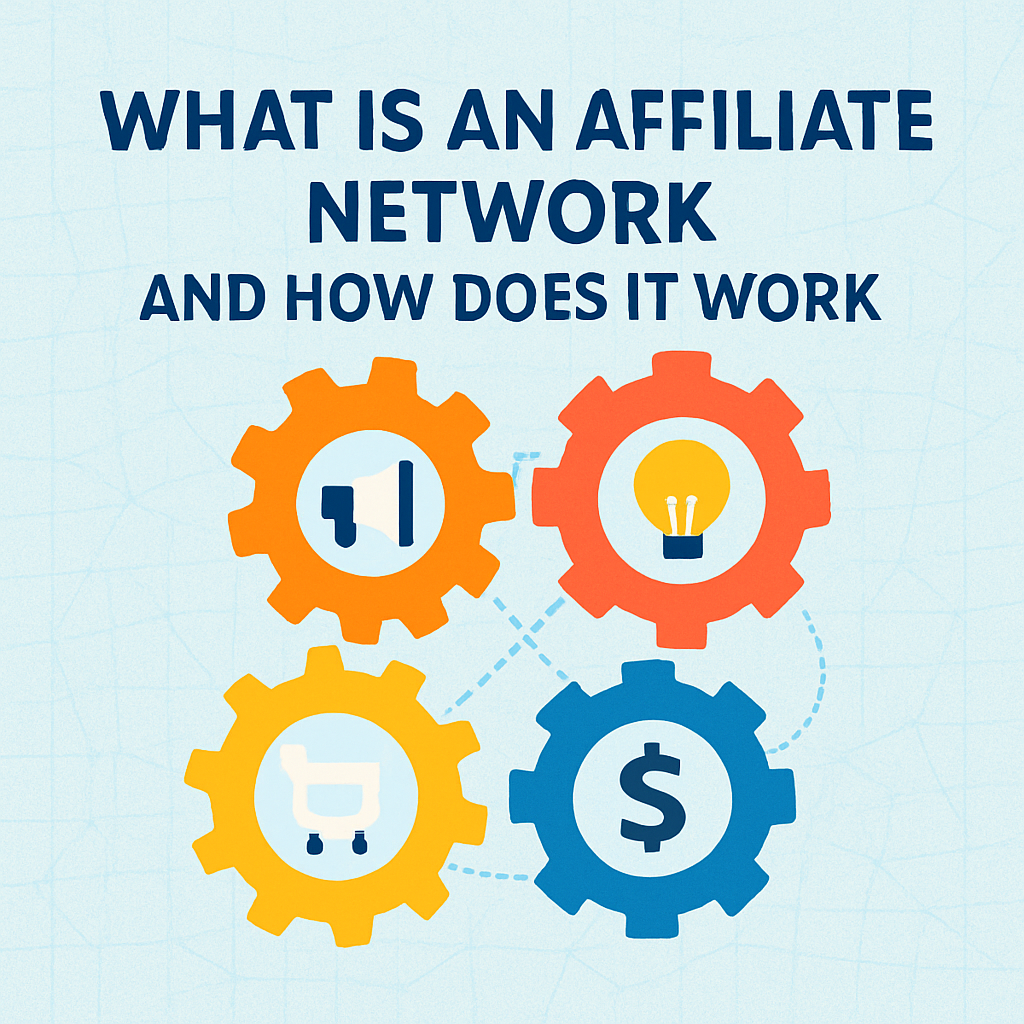In today’s digital world, email remains one of the most powerful tools for businesses to connect with their audience. But sending emails manually, especially to a growing list of subscribers, can quickly become overwhelming. This is where email automation comes into play. Email automation allows businesses to streamline their communication, save time, and deliver personalized content to subscribers automatically. In this article, we’ll break down what email automation is, how it works, its benefits, and best practices for using it effectively.
What Is Email Automation?
At its core, email automation refers to the process of using software to send emails automatically based on predefined triggers or schedules. Instead of manually composing and sending each message, businesses can set up workflows that deliver the right content to the right person at the right time. For example, when someone signs up for a newsletter, they might immediately receive a welcome email. A few days later, they could receive a series of educational emails related to the service they signed up for. All of this happens automatically without a human needing to press “send” each time. In short, email automation allows businesses to send targeted, timely, and relevant emails to subscribers without constant manual effort.
How Does Email Automation Work?
Email automation works through a combination of email marketing software and triggers.
Here’s a simplified breakdown:
1. Choose an Email Marketing Platform
Popular tools like Mailchimp, ActiveCampaign, Klaviyo, and HubSpot offer automation features. These platforms allow you to design emails, set triggers, and monitor results.
2. Build Your Email ListAutomation relies on having subscribers. You can collect emails through website sign-ups, social media campaigns, or lead magnets like free guides or discounts.
3. Segment Your Audience
Not all subscribers are the same. Segmenting your audience based on factors like behavior, interests, or demographics allows for highly targeted campaigns. For example, new subscribers may receive a welcome series, while repeat customers receive product recommendations.
4. Set Up Triggers
A trigger is an event that starts the automation workflow.
Common triggers include:
Signing up for a newsletter
Making a purchase
Abandoning a shopping cart
Clicking a link in an email
Once the trigger occurs, the software automatically sends the appropriate email.
5. Design Email Workflows
Automation workflows are sequences of emails sent over time.
For example, a welcome series might include three emails spaced out over a week:
Email 1: Welcome message and introduction
Email 2: Educational content or tips
Email 3: Special offer or call to action
6. Personalize Content
Many email automation platforms allow you to dynamically insert the subscriber’s name, location, or past purchase information into emails. Personalized emails are more engaging and likely to generate conversions.
7. Monitor and Optimize
Automation is not “set it and forget it.” You can track open rates, click-through rates, and conversions to see how your emails perform. Over time, you can tweak your campaigns for better results.
Benefits of Email Automation
Implementing email automation can provide several advantages for businesses of all sizes:
1. Saves Time and Reduces Workload
Manually sending emails can be time-consuming, especially for businesses with large lists. Automation lets you set up workflows once and let the system handle repetitive tasks, freeing up your time for strategic initiatives.
2. Improves Engagement and Customer Experience
Automated emails are often triggered by user actions, which means they are timely and relevant. Subscribers are more likely to engage with emails that feel personalized rather than generic mass messages.
3. Increases Revenue and ConversionsEmail automation can directly impact sales. For instance, abandoned cart emails remind customers to complete purchases, and post-purchase emails encourage upsells or reviews. Businesses can see measurable ROI from well-structured automation campaigns.
4. Provides Insights and AnalyticsAutomation platforms track detailed metrics, including open rates, click-through rates, bounce rates, and conversions. This data helps businesses understand what works and refine their strategies for maximum impact.
5. Builds Consistency and Brand LoyaltyConsistent communication keeps your brand top-of-mind for subscribers. Automated workflows ensure that your messaging is consistent, professional, and aligned with your brand’s tone and voice.
Common Types of Email Automation
Email automation isn’t a one-size-fits-all solution. Different types of automated emails serve different purposes. Some of the most common include:
1. Welcome Emails
Introduce new subscribers to your brand, set expectations, and provide valuable resources. Studies show welcome emails have some of the highest open rates of any email type.
2. Abandoned Cart Emails
Target customers who added items to their cart but didn’t complete the purchase. These reminders can recover lost sales.
3. Birthday or Anniversary EmailsCelebrate your subscribers’ special days with discounts or personalized offers to foster loyalty.
4. Re-engagement Emails
Reach out to inactive subscribers to re-capture their attention and encourage interaction.
5. Product RecommendationsSuggest products based on previous purchases or browsing behavior, increasing the likelihood of additional sales.
6. Educational Series
Send a series of emails that provide tips, tutorials, or guides related to your product or service.
Best Practices for Email Automation
To make the most of email automation, follow these best practices:
Segment Your List: Not all subscribers have the same needs. Segmenting ensures your emails are relevant.
Personalize Emails: Use dynamic content to address subscribers by name or offer content based on their behavior.
Avoid Overloading Subscribers: Too many emails can lead to unsubscribes. Space out messages strategically.
Test and Optimize: A/B test subject lines, email content, and timing to maximize engagement.
Ensure Mobile-Friendliness: Many people read emails on smartphones. Emails should be responsive and visually appealing on all devices.
Comply with Regulations: Follow anti-spam laws like GDPR or CAN-SPAM, including clear unsubscribe options.
Common Misconceptions About Email Automation
Despite its popularity, some businesses hesitate to adopt email automation due to misconceptions:
“Automated emails feel impersonal.”
Actually, automation can increase personalization by sending the right message to the right person at the right time.
“Automation is only for big businesses.”
Small businesses can benefit just as much. Platforms often offer tiered pricing for businesses of all sizes.
“Once set up, it runs on autopilot forever.”
While automation saves time, campaigns still require monitoring and optimization for best results.
Email automation is a powerful tool that enables businesses to communicate effectively, save time, and drive revenue. By delivering personalized, timely, and relevant content, businesses can increase engagement, strengthen customer relationships, and boost conversions.
Whether you’re a small startup or an established company, incorporating email automation into your marketing strategy can provide long-term benefits.If you haven’t started using email automation yet, now is the perfect time to explore the possibilities. Set up your first workflow, track your results, and watch your email marketing efforts become more efficient and impactful.