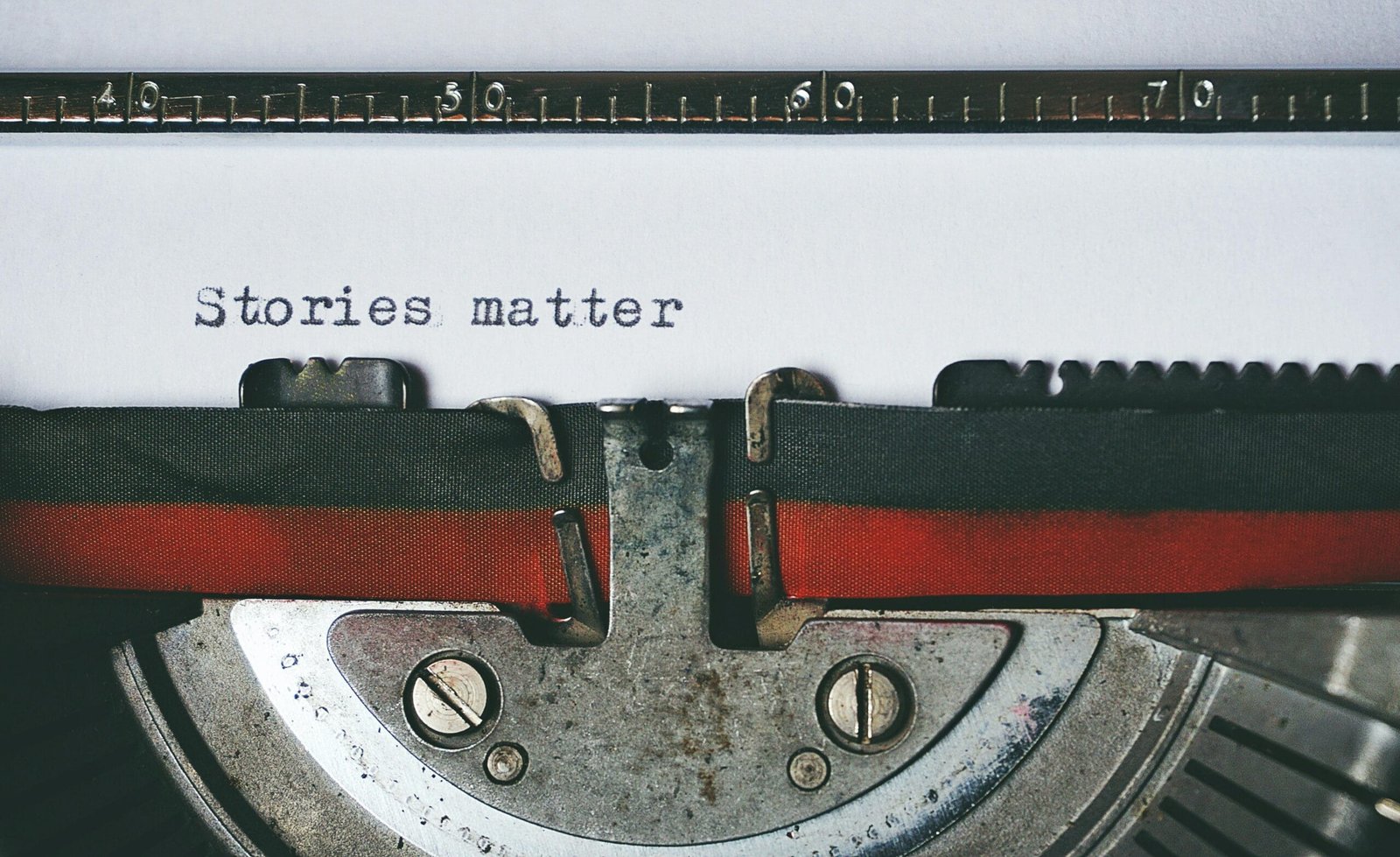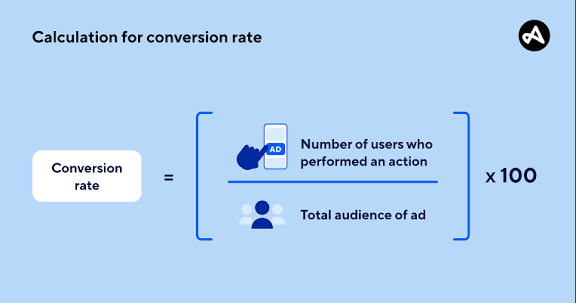I don’t really do a lot of product reviews. Most of my content is centered around digital marketing and becoming a digital nomad. But there’s one tool I really like. Word processing is a boring part of life. We all have to do it. Everyone needs to write things. Everyone needs to print documents out. Everyone needs to sign forms. There’s no getting around it in 2024. Traditionally, this is done using tools such as Microsoft Word. Honestly, only Microsoft Word. In recent years, Google Drive has come about as an alternative.
Enter LibreOffice
It’s been around for years but honestly isn’t talked about enough. LibreOffice is what everyone should be using for their word processing. Especially at the amateur/semi-pro level. It’s a great tool for professional-level word processing. You can create absolutely whatever you want using the software, document-wise. I use it to write everything that I would like to store offline. LibreOffice was created by the Document Foundation, a German non-for-profit that I’m sure every broke writer on planet Earth is extremely thankful for. The whole point of the charity was to give people a way to process words without being ripped off.
Why use LibreOffice?
Because it’s free. As far as I’m concerned, there’s absolutely no reason for someone to be using Microsoft Word in today’s age. The platform is outdated, in that it is continuously trying to milk people for money in an age where people have access to free and open-source tools. It doesn’t make sense, at all. Instead of paying $80 per year for the Individual plan and $100 per year for the family plan, why not just write for free? You can use Google Drive or Dropbox for backups.
Formatting, tables, etc… Can you do those things on LibreOffice?
I’ve used LibreOffice to do things like publish books. It’s been a pretty good tool for me, and I’ve absolutely never felt hampered. The software is fast, it looks pretty similar to Microsoft Word, as far as buttons and menus go.
Drawbacks?
Because LibreOffice is totally free and run by a not for profit, you should probably be careful about saving documents using their file format (.odt). This is because you never know when LibreOffice will shut down. They could stop providing support for their software at any minute. The other downside to LibreOffice is that you can’t save and store stuff in the cloud. You have to store your files locally and find your own cloud provider. LibreOffice did use to have an online version, but they stopped supporting it.
Are LibreOffice documents compatible with other software? What if I want to use word in the future?
Yes! You can bring your LibreOffice documents into Microsoft Word without trouble. There are top menu offerings which allow you to create documents of multiple different types. You can save your files as both ’97 and ’03 Word documents. If you want, you can also save your files as some other, non-Microsoft format (such as PDF) and upload your files to Google Drive.
Does the Document Foundation offer other software?
Yes! They basically have made generic versions of everything Microsoft has to offer. Word, Excel, PowerPoint… Everything you can imagine. I don’t know what inspired the guy who came up with the Document Foundation to get started, but he’s been extremely helpful to the world, as far as I’m concerned. The amount of money he’s saved the global collective is uncountable.
Where can I find this software?
https://www.libreoffice.org/
This is the site on which you can find the full LibreOffice suite of products. You can download their products for free and make a donation as you please. If you have money to give the LibreOffice foundation, I think you should donate to them. We need companies and groups like these which add value, rather than sucking the life out of the end-user.
LibreOffice is a really great tool. Without them, my writing career would have been made seriously complicated, if not impossible. I can’t afford to spend $100 per year on Microsoft Word. The cost is legitimately prohibitive. As such, I’m glad to be able to find a software like LibreOffice, and I’m happy to show others this tool. Thank you to the Document Foundation.
Thanks for paying attention.